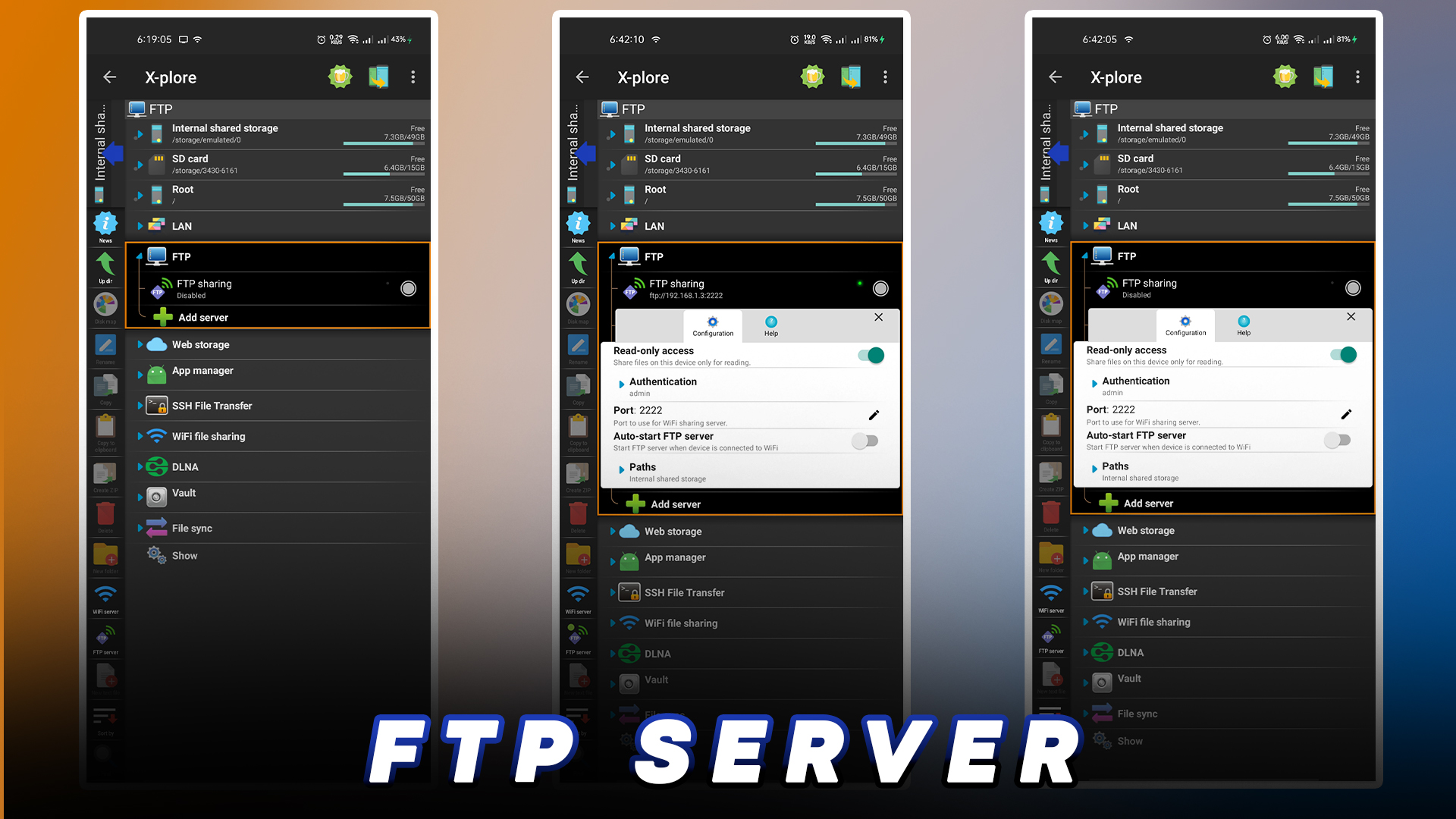Here we will see the best file manager for android mobile root and non-rooted users.
Which file manager has more and more features for your usages there are a lot of features available and straightforward to use for android mobile, which is available in the play store also,
Easy to copy files.
This file manager has a two-division, which is very helpful for copying and pasting, not only copy-pasting. Take advantage and use your creativity. This file manager will act as a standard file manager. You can do what you need. Like you can view all files on your mobile phone. Play videos, songs, and much more features are available in this file manager.
Ftp - File transfer protocol
FTP File transfer protocol - We can share your files through this server using this feature. You can access this through the local network. This feature will generate some IP addresses. You can access this IP address from the local network connected through a particular WiFi network.
Web storage
One of the most features I use in this file manager is very, very helpful for me. Using this feature, we can access all cloud storage in the same place. It will support the most famous cloud storage if you have google drive, Mega, One dive, Media fire, Dropbox, amazon cloud, etc. We can log in to all your cloud storage and access all files using this single file manager without downloading all the native applications, which will save your storage because you can view all these folders and files in the same place, which is very helpful to me.
File sync
File sync is also one of the most attractive features, which is very helpful. Let's see how this work.
This is a fundamental thing to understand. Let's see the example. When I take pictures on my phone camera or take video means at sometimes there is possible to delete by accident means you will lose all file images you captured on your mobile phones. It isn't very easy to recover. So if you have these features, it will automatically sync your photos and videos to cloud storage which you have login into this file manager. I always take backup on my google drive. Not only google drive can you take a Backup where you need but you can also take a backup in your one drive. At the same time, you do not need to back up your cloud storage; I have an external driver, like a memory card, on your mobile, which is also acceptable. You can also, take a backup on your memory card, which is very helpful.
But you need to purchase to use these features in the free version the files will not automatically backup. You need to click the backup button manually.
But you need to purchase to use these features in the free version the files will not automatically backup. You need to click the backup button manually.
Tags:
usefull apps