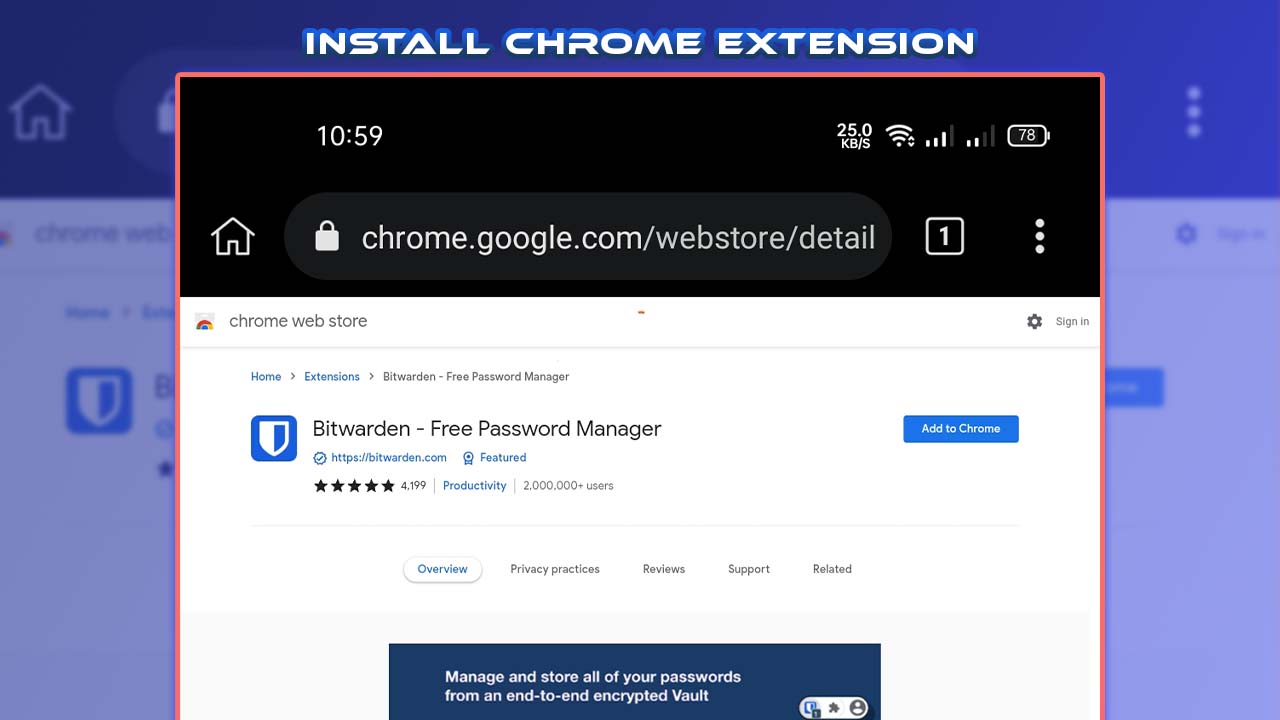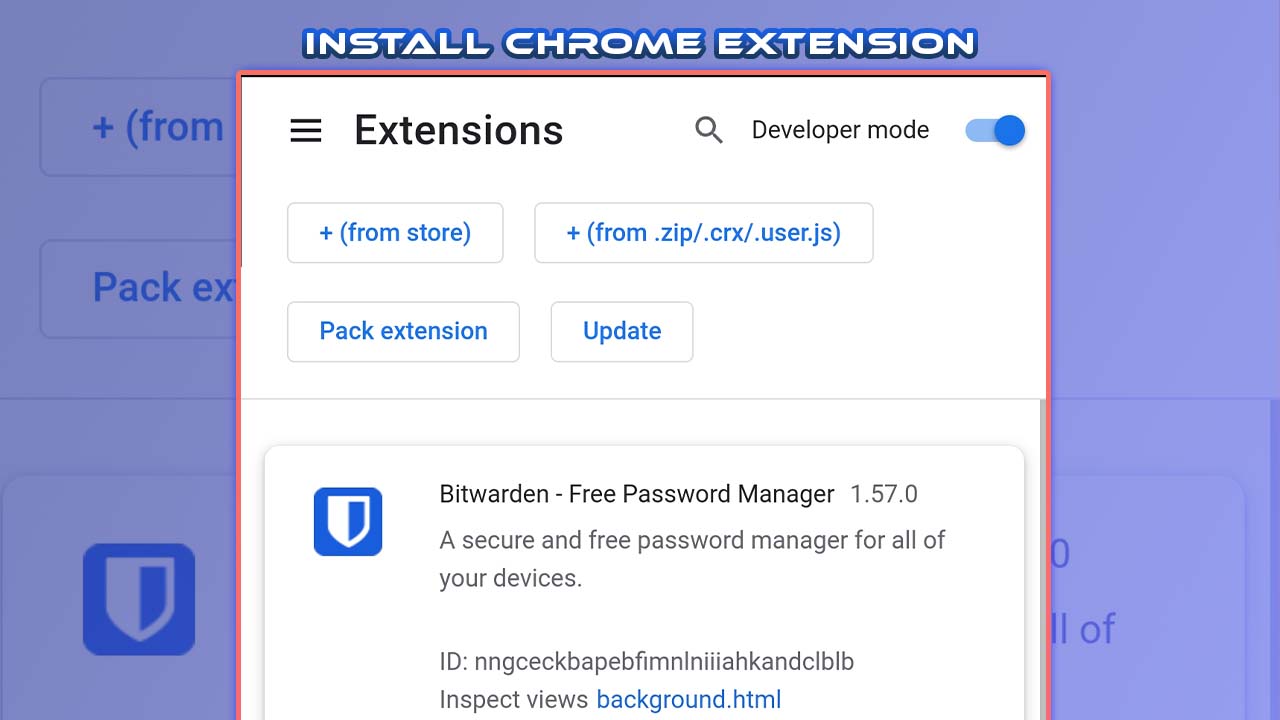How to get the google chrome extension on android
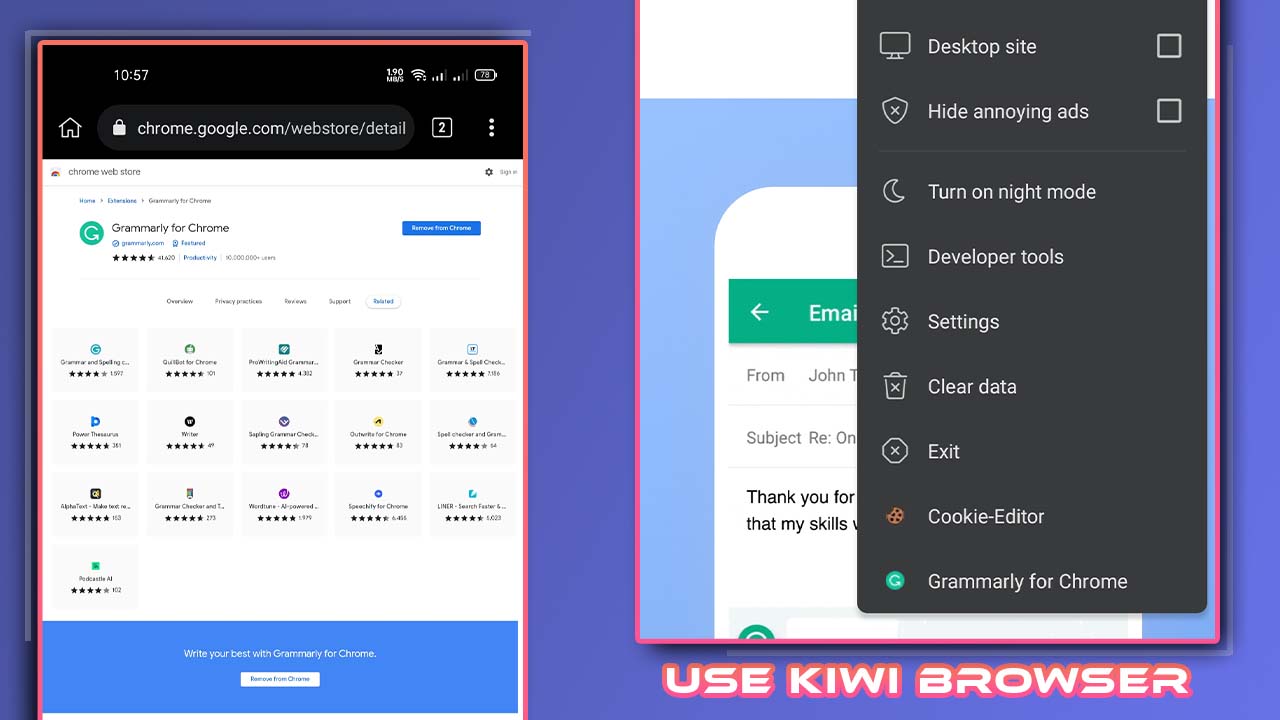
How to use chrome extension on android
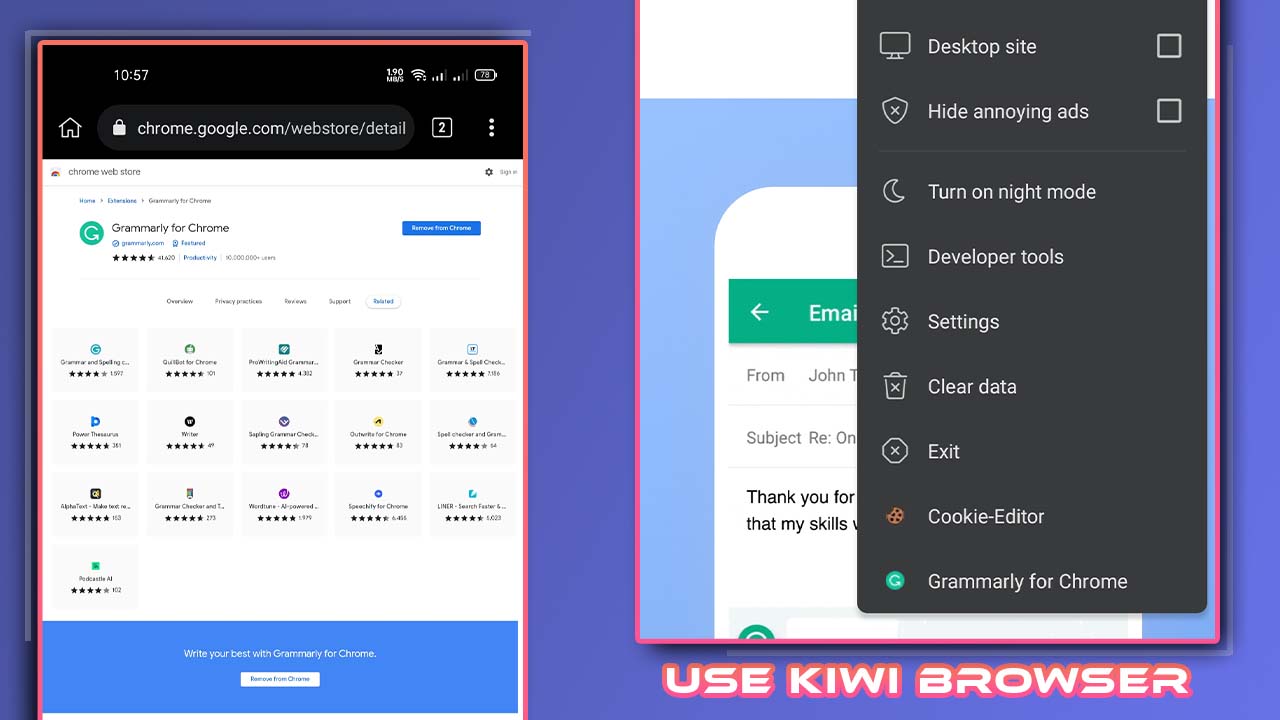
- About google chrome
- Need any premium version to access
- is any diffrent between pc and windows (Chrome)
- Advantages of using chrome extensions on android
- How to use chrome extension on android
About google chrome
Whether you are a student or any work from a home employee or something else, Google will organize some extensions for productivity, learning, entertainment, and much more I am sure you will use some extensions on your pc. Still, we can’t use this on your android mobile. Still, if you can get this on your android mobile means it will be very, very helpful to use if you need something to do, you don’t want to open your laptop or pc to work like if you want to make simple changes or simple thing to achieve here it will be helpful to you.
Need any premium version
Let’s see how to use google chrome extensions on your android mobile for free without any premium version. We can use google chrome extensions on your android mobile easily.
There are many applications available for use so that we can get these for free, so don’t worry about your money.
Is any difference between pc and android (chrome)
It is different from google chrome for desktop and mobile. We cant use google chrome extensions on your android mobile, so don’t worry; I am here. I will help you to solve these problems. This will help you much more if you are a student, mainly if you do not have any pc or laptop. Because I suffered more without having any desktop or laptop in this situation, I want to use some keyword research tools for youtube tags like tube buddy and vidiq. These extensions will help you much more in growing your youtube channel.
Google will build separate UI for mobile and pc to give a more attractive and user-friendly experience. But I don’t know why the addon extension is not available on google chrome for mobile.
Advantages of using chrome extension on android
I will tell you some real-time examples that are very helpful for me. It will solve my problem to overcome sending emails without spelling mistakes here, Grammarly extensions will play a main role in solving my problem, and this will helps me much more.
How to use chrome extension on android
It is very easy to use. We need to install some browsers for this to use chrome extensions on your android mobile. I will show you some famous browsers to use. You will choose any of these browsers to use the chrome extension on your android mobile.
1. Kiwi
2. Yandex
3. Dolphin
You can choose any one of the browsers.
Setup (kiwi browser)
Download new browser
First, you need to download a new browser that supports a google chrome extension on your browser, so I am downloading and installing the kiwi browser.
Access google chrome webstore
Go to this link to get google webstore. You can get this website here. You want to search what chrome extension you need to use.
Install Chrome extensions
After searching your chrome extension, you need to click add to chrome button to install the extensions on your android browser.
And click the three-dot button on the right corner to see your installed chrome extensions. Click to open it and use the extension. It will work fine.
How to remove the extension from the browser
For removing extensions from your browser, click the three-dot button as default and click extensions. There you will be able to see all installed chrome extensions. You can remove or disable the extensions.