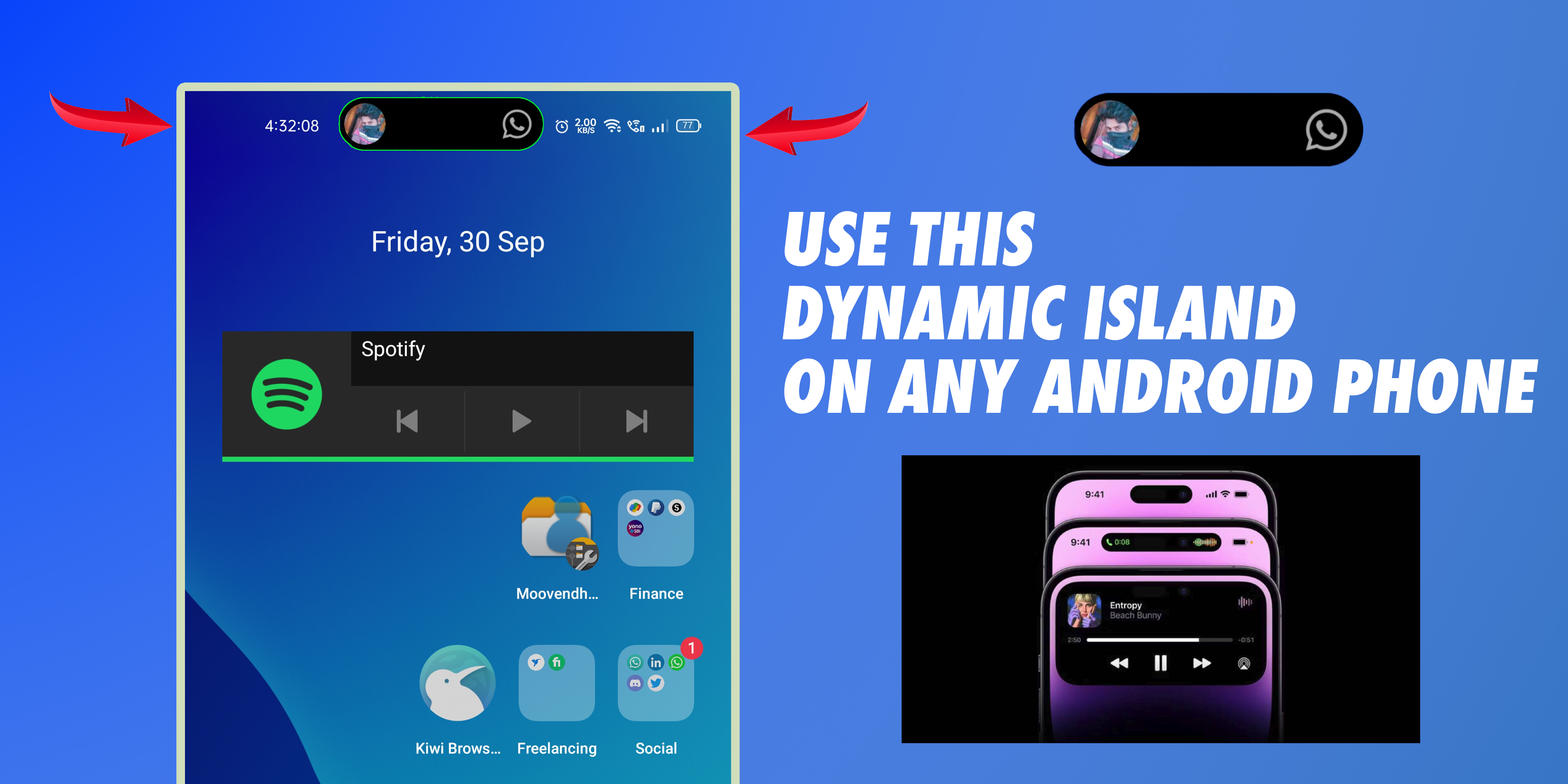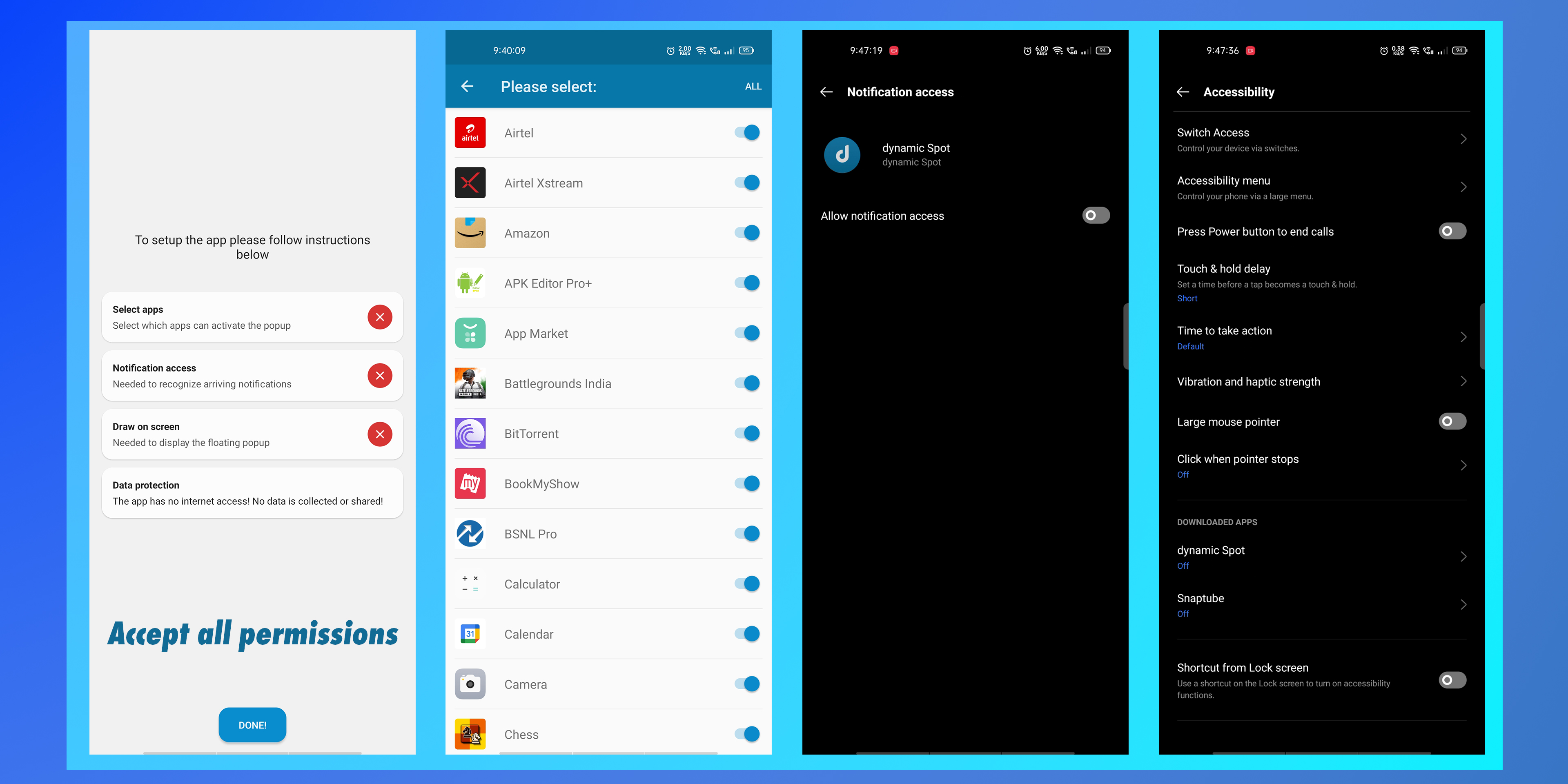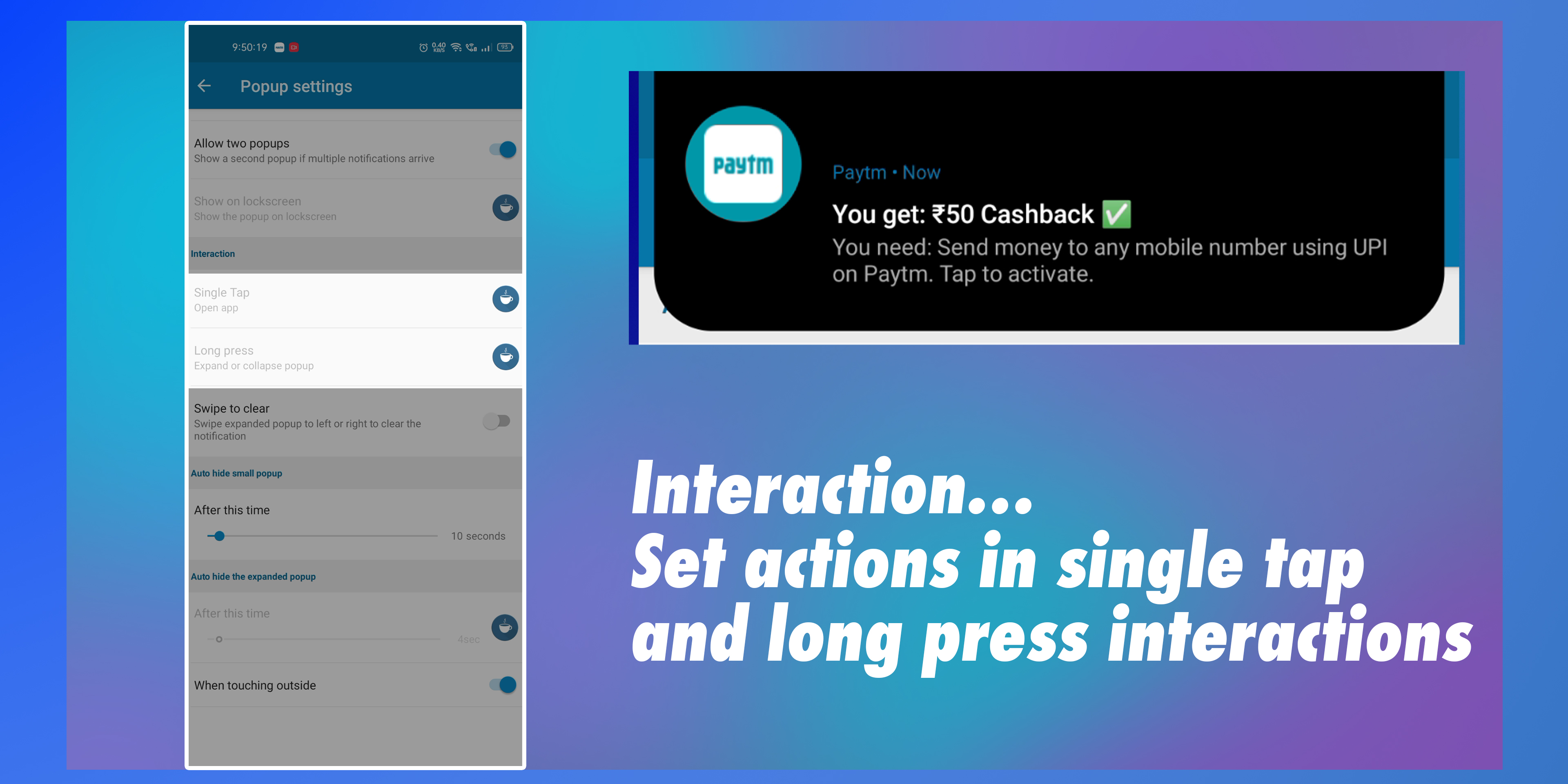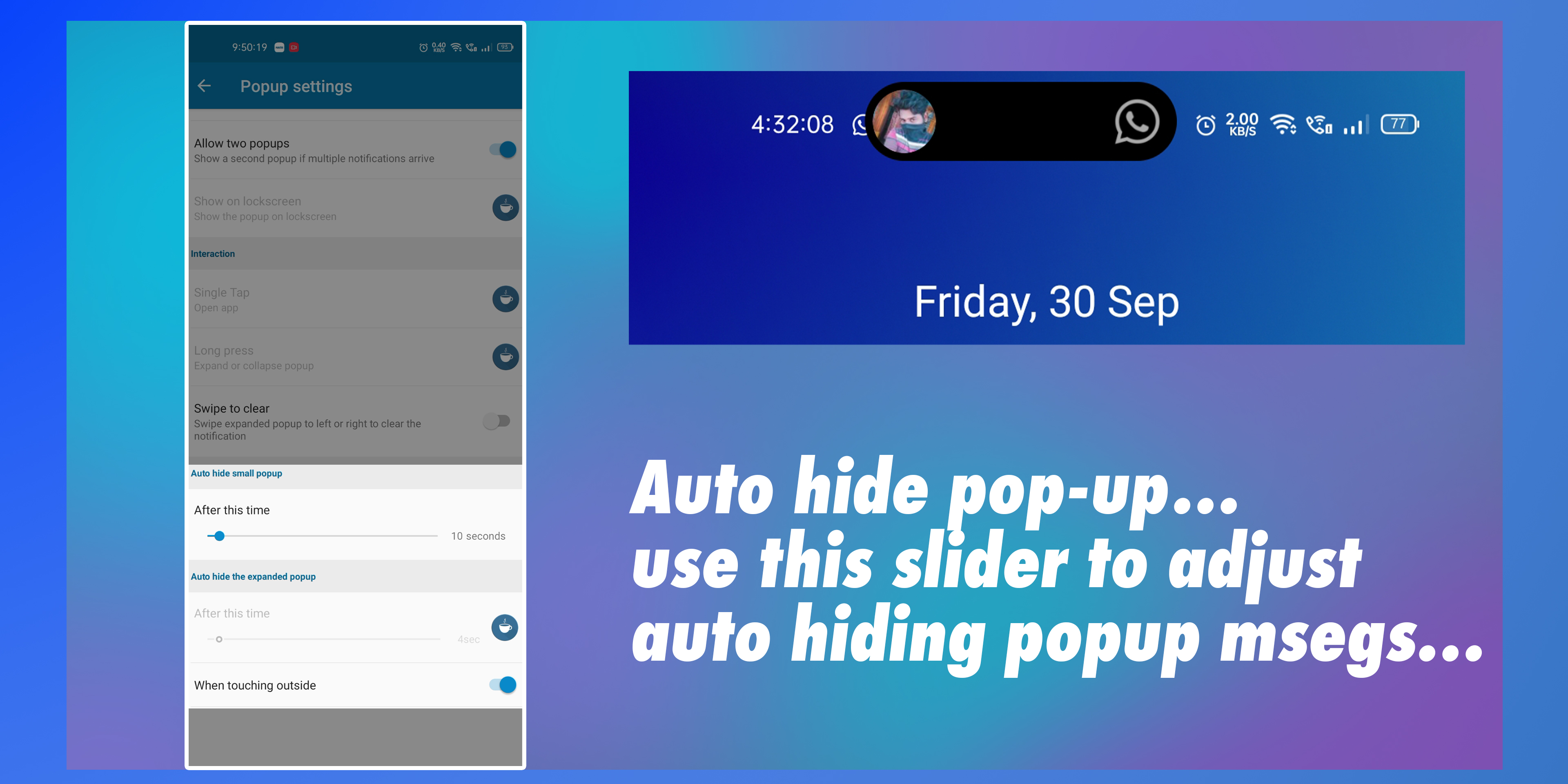How to use dynamic island feature in your android mobile.
Hey guys. Here we will see the iPhone dynamic Iceland feature, which is very cool. In iPhone 14. Apple will launch this feature on iPhone 14. I love this feature very much. Because it is such a cool animation. I think I don't have any words to describe this because it is so cool. That is the thing. I love Apple. Product. Very much.
About apple dynamic features
Before that, I will tell you something. You cant use this feature on your Android phone, but the developers will develop some software to get this feature in your Android phone. I think the old model notification is very, very boring. I think I hate the notifications. I hate to see the notification. But the notification is very, very important. In this new way, Apple will try a different thing, right? So this is very, very, very cool. This dynamic apple island will be Very smoothy animation and will be very, very satisfying. So just don't use your old model notification. Try this new feature, which is very Interesting. So just say goodbye to the old notifications.
This feature is available only for the Apple iPhone. This is not available for Android, but don't worry. I will be there. If my guess is correct, I will help you get this feature on your Android phone. All Android phones will adopt this dynamic Iceland feature on their mobile. So do not worry about that. You can get an update very soon from your Android phone. But now we will try this feature on your Android phone. Let us download this dynamic spot Application from the play store. Just download this application on your android phone. After that, I will tell you what kind of thing we need to do in this application. Just read this full article. You can get precise information about it.
Install dynamic-spot app
Just install the dynamic spot application from Play stove or through this link. You can install it on your Android mobile. Just open it. You can get the interface like this...
After opening this application, you need. Give some permission.
- The first permission will be to select the application you need to display the dynamic feature. Which app do you want to activate the pop-up message on the top of the screen.?
- And give notification access to this application to display the notifications.
- And the third thing is to enable the draw-on screen permission, which is Help to display over other apps while using some other applications you can get other notifications Like. if you are using Facebook suddenly you can get a notification or a message from Whats app they can display it on top of the screen while using Facebook.
Appearance
here you can get all the information about the application just open the pop settings in the first menu you can see the dimension option just click this and here you can adjust the notification size positions and edges.
Interaction
in the interaction option, you can get 2 menus like single tap and long press you can do what you want here you can open the application or expand our collapse the pop-up notification Just choose what you want to do.
Premium Features
And you can able to use notifications on your lock screen but you need to buy a premium version for this application if you are willing to do this means just try this but in my opinion, Given is enough.
Time delay for auto hide pop message
And here you can get some other options like auto-hide small popups and auto-hide expanded popups if you are displaying some notifications means you can set the timer for how many seconds the notification will be displayed and how much time will be displayed.